Sometimes when you post a link on your Facebook page the preview, thumbnail or YouTube video does not show up in the post. While people can still click on the link and go to the page it is a bit of a pain since the image or video preview is what compels the people to click on the link in the first place.
To fix this issue you need to flush out the links so that they will start working again.
To do this go to https://developers.facebook.com/tools/debug and paste your link there. Then press debug.
On the page that opens up, press on the " Fetch new scrape information" just under your pasted link.
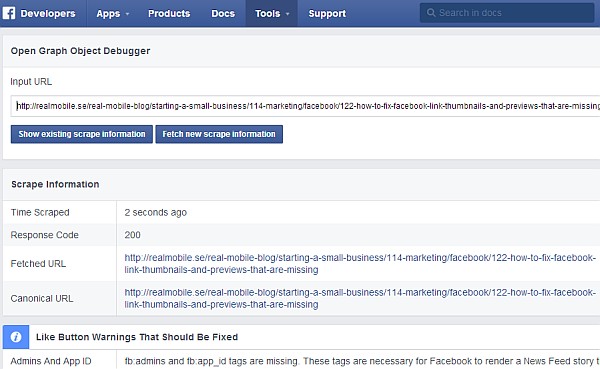
If the thumbnail of the page you are linking to shows up further down the page then go back to your Facebook page, refresh the page and try pasting the link again.
Your links should now show up with the associated thumbnails or previews.